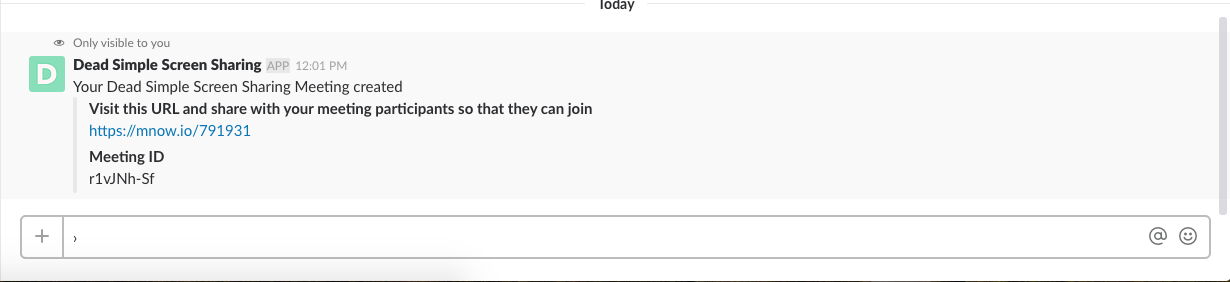Slack Integration
Here are the step to do Screen Sharing in Slack for free using Dead Simple Screen Sharing.
- Step 2: Create a Meeting
- After the app is added to Slack you can easily create a meeting right from Slack by just typing /screenshare in slack
- Visit the meeting url and share it with the participants so that they can also join.
- Step 3: Done!
- That’s it! By following the above steps you have successfully created a Dead Simple Screen Sharing meeting right from Slack.